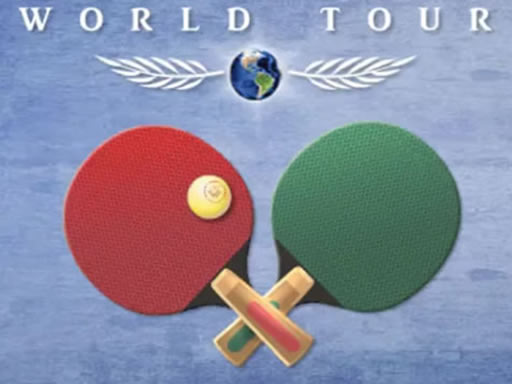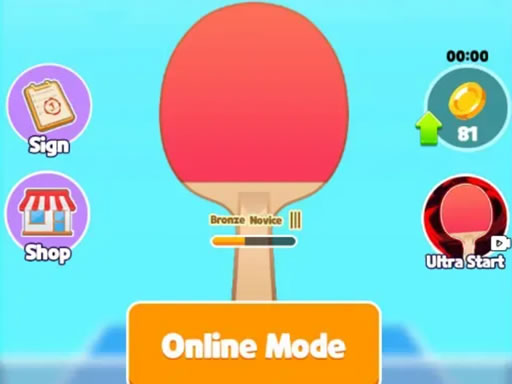Here are the common ways to play Pong on Google:
Play via Chrome Extension
Open the Chrome browser and visit the Chrome Web Store.
In the search bar of the Chrome Web Store, type "Classic Pong Offline Game".
Locate the "Classic Pong Offline Game" extension and click the "Add to Chrome" button to install it.
After the installation is complete, click the Pong game icon on the Chrome extension toolbar, and a Pong game will open for you to play. You can also play the Pong game from any Chrome tab.
Play through Google Search
In the Google search bar, enter related keywords like "Pong game". Then look for playable Pong games in the search results. Some websites may offer online Pong games that you can play directly in the browser. However, the specific availability of games may vary depending on search engine updates and maintenance.
Other Special Ways
Recently, a developer named Nolen Royalty released the source code of a Pong game that can run on 240 Google Chrome browser tab icons. But this version relies on AppleScript and can only run on Apple systems.